Add or Delete Lab Personnel
This process will allow you to give EHS the information needed to get EHSA access for new students or workers in your lab. All personnel and lab registeration are done under the chemical permit. Only lab managers and PIs have sufficient permissions to do this Biological work is completed under a different permits that has additional requirements and a separate process to obtain access.
- Click on the "Worker Registration" icon.
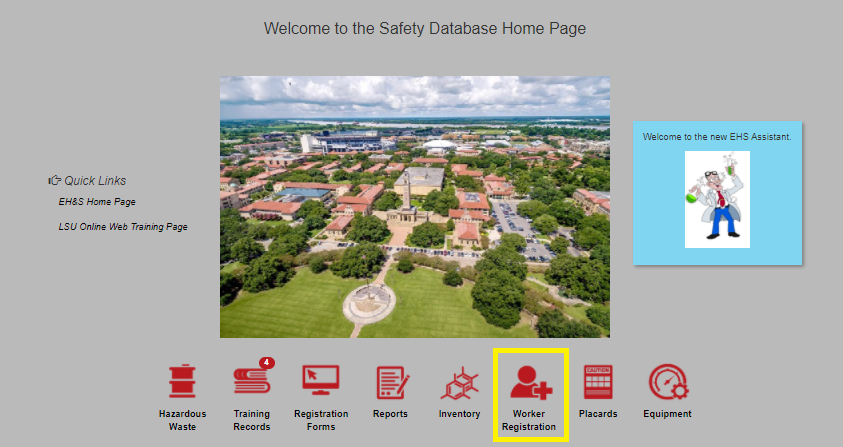
- Click on "Add" in the top left.
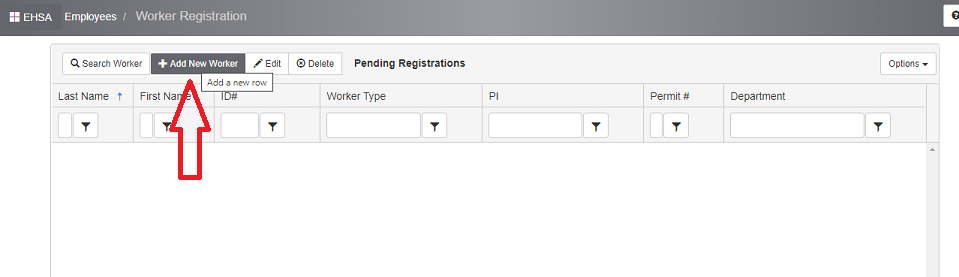
- Complete the information for the new worker.
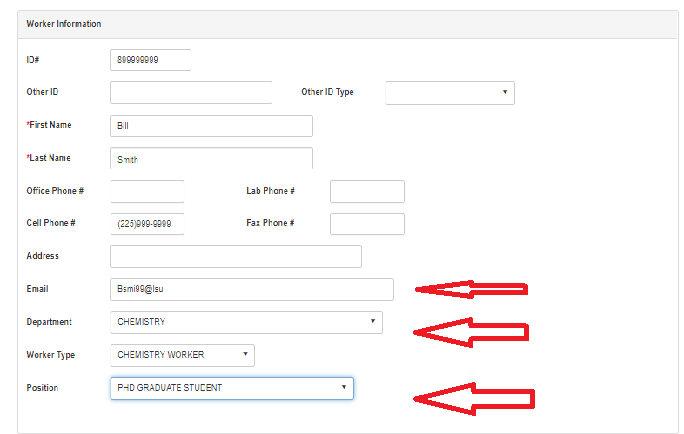
- PAWS ID or 89 number, name, email, department, and position in the lab are required.
- Select the "CHEM" permit from the drop down list for "Permit Number".
- Click "Save". You will see the person that was added.
- To remove a lab worker, click remove by thier name.
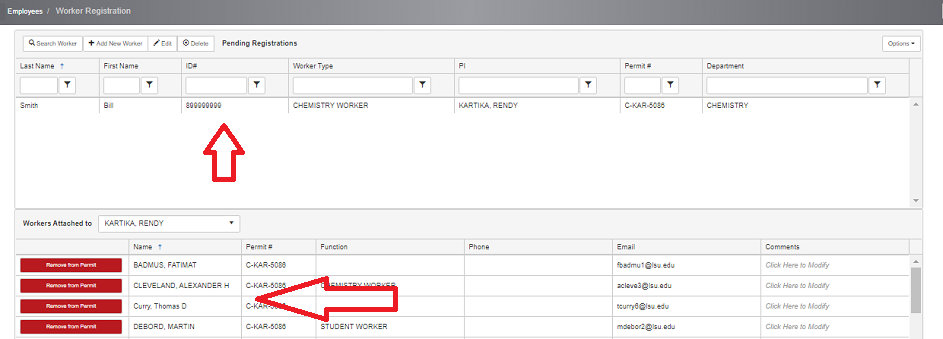
- EHS will get the worker's access set up promptly.