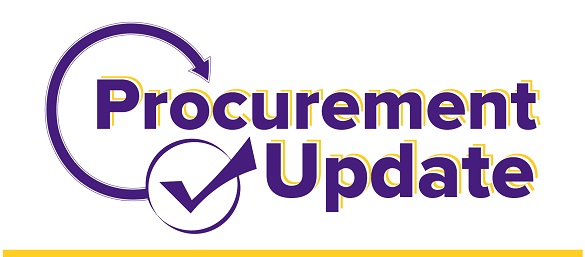|
|
| Policies & Procedures |
Purchase Order Close Out Requests
Department are reminded to send emails to request COMPLETED PO closure/liquidation to purchase@lsu.edu. For purchases where the PO/contract term have clearly ended OR PO has no remaining encumbrances, documentation from the supplier is not needed. However, departments should note the status of the PO (i.e. contract expired 6/30/20 or $0 encumbrance) in the email for auditing purposes.
Requests to close POs in the active fiscal year must include reason for liquidation and written communication (email sufficient) between the supplier and the department confirming the remaining goods will not be shipped/services will not be rendered.
Notes: Credit Memos do not guarantee the supplier will not reship or replace items so it is not accepted as supplier documentation to support closure.
Mass Close Requests are processed routinely to automatically close punch-out catalog POs that have been fully paid.
Prior to submitting requests to close, departments are reminded to check for pending transactions related to the PO. Workday will not allow PO closure until pending transactions are processed. Below are a few tips to check for pending transactions:
- Run Find Receipts report with filters for your company (campus) and status (draft) to see list of draft POs which must be submitted or canceled before PO closure can occur.
- Run the Supplier Retention Balances report to see the list of construction POs still holding retainage which must first be cleared before PO closure can occur.
- Run Find Supplier Invoices By Worktag report with filters for your worktag and invoice status (approved and in progress) and payment status (unpaid) to see list of POs with pending supplier invoices which must be approved and paid before PO closure can occur.
Term Contracts
Effective immediately, to renew term contracts for FY22, departments are required to submit a new requisition in Workday upon receipt of the supplier renewal acceptance with renewal documentation attached.
This change comes as a result of Workday’s inability to continue processing of FY21 receipts and invoices while POs are in Change Order status and under review for extension.
Those who have submitted change orders to renew contracts as previously instructed should have been contacted by now by Procurement Services to determine next steps if the PO had not already been processed.
Those who have not submitted change orders should now prepare requisitions per the guidelines below.
To create a new requisition to renew term contract PO:
- Create or copy previous requisition for all items needed (Note: Copy option is limited to the requester of initial requisition; if copied, thoroughly review requisition lines for changes made on the awarded PO and adjust accordingly)
- Select the Next FY Purchase/Contract (NFY) requisition type
- Enter a request date of 7/01/2021 or after
- Reference contract renewal acceptance in internal memo field by stating Term Contract Renewal for FY22 – RFQ-000000XXXX
| PUR105 Term Contracts |
Suppliers With Prompt Payment Terms
On June 1st, Procurement Services added the below strategic suppliers to the list of those who have contracted prompt payment terms. Departments are reminded to approve supplier invoices promptly so the university can realize these savings which go directly back into your accounts.
Cintas* - 2% 15, Net 30
Grainger - 2% 10, Net 30
Irwin Seating* - 1% 10, Net 30
Medline* - 1% 10, Net 45
*Newly Added Suppliers
Procurement Services continues to assess contracts in which prompt payment terms can be utilized. As more suppliers are added departments will be notified.
SAM.gov Website Changes
On May 24, 2021, the U.S. General Services Administration launched updates to SAM.gov which included migration of SAM.gov and beta.SAM.gov. With the revisions to SAM.gov it changes how individuals can search for excluded parties. You can now limit your search to exclusions records only from either the entity information landing page or a new exclusions landing page.
While you can search for public information on SAM.gov without a user account, a user account is needed to access functionality to save searches and download search results. However, users can still use the Print-to-PDF functionality to capture search results in PDF form to document search for LSU procurement needs.
The Review Exclusion List using SAM job aid has been updated on the Workday Finance Training webpage to reflect search changes.
Procurement Roundtable
Missed the meeting? Need a refresh on what was discussed? All presentations, recordings and resources are posted to the Procurement website and are accessible at the link below.
| Roundtable Meetings |
Next Meeting
The next Roundtable will be July 20, 2021 at 2:00p.m.
| Register To Attend |
| Submit Meeting Topic |
Supplier Banking Changes
Communications from the supplier to change payment method or to inquire about updating their banking information should be sent to Accounts Payable & Travel. Forward documentation to aptravel@lsu.edu or have supplier email Accounts Payable & Travel directly to request the change of their payment method to/from check, Paymode or e-Payables. AP&T will submit a change request in Workday to edit the supplier’s payment method once external changes are made official on their end.
Supplier Application Turnaround
Departments are reminded of the 3-5 business day turnaround needed for supplier application processing which starts when the supplier successfully submits the application. Departments should use the Find Supplier report in Workday to locate the supplier before reaching out to Procurement Services for an update. If after the turnaround time has passed and attempts to locate the supplier in Workday are unsuccessful, then you should reach out to the Supplier Help Desk at suppliers@lsu.edu for an update. Time spent looking up statuses for approved supplier applications is time taken away from other pressing needs.
Workday Validation & Report Changes
- RFQ Required Checkbox Alert - This alert was designed to alert requester and buyer to select the RFQ Required
Checkbox when the non-catalog requisition requires solicitation (RFQ). Previously
it triggered on all non-catalog requisitions. The validation has been modified to
trigger only if subject to competition based on the following rules:
- If Goods Lines, transaction total exceeds $10,000.01
- If Services Lines and Requisition Type is Contract Professional/Specialty/Consulting Services (PSC), transaction total exceeds $75,000
- If Services Lines and Requisition Type is Construction/Renovation Projects (CRP), transaction total exceeds $250,000
- Services Procurement Noncompliance Alert - A validation has been created to request the attachment of a Procurement Noncompliance form if the service dates occur prior to the requisition date. The attachment file name or comment field should include “Procurement Noncompliance” for identification purposes. Thanks for the suggestion, Doris Butler!
- Purchase Order Lines not Received report - This report enables you to view a list of purchase orders in which a receipt has not been created. Details include company, PO line number, PO date, supplier, buyer, quantity ordered, quantity received and unit of measure. The report has been modified to allow searching by Cost Center. Thanks for the suggestion, Jeannie Williamson!
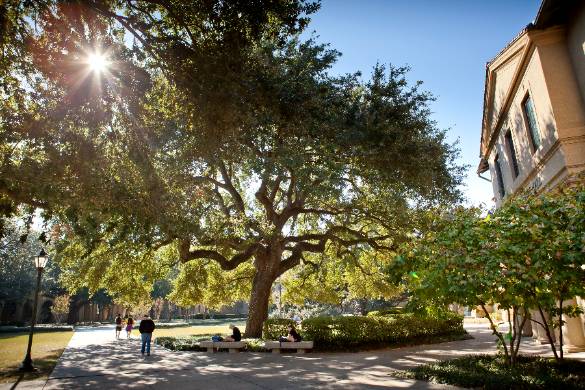
|