Duplicate Request Pick-Up
Click the “Waste” icon. 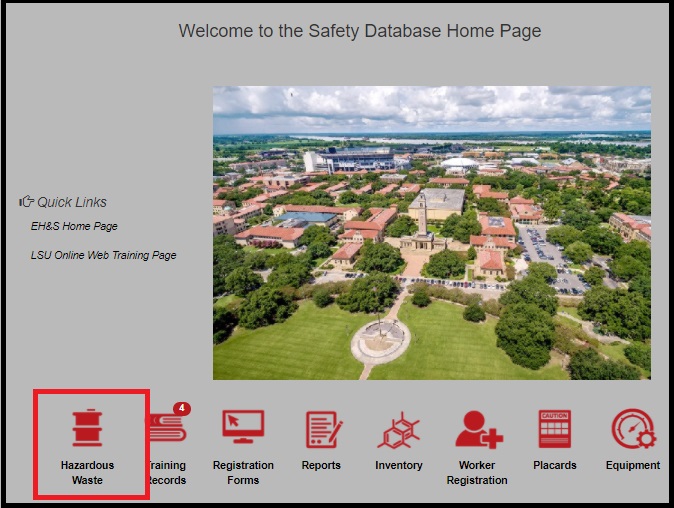
A new screen will pop-up showing all your current waste requests. To find a historical
material, them change the status (top of page) to completed to see all past waste
requests. Once the proper waste request is found and highlighted, click on the duplicate
button.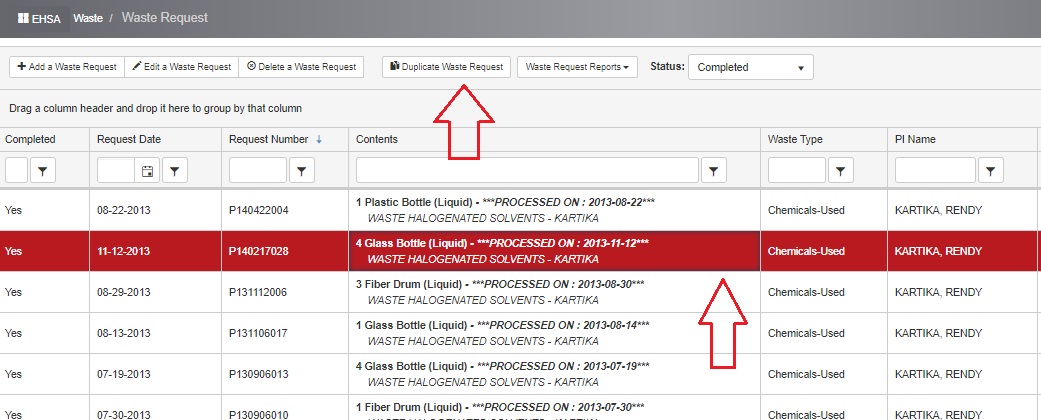
A summary screen of the waste request will pop up. Check the details pf the copied
waste to confirm that it is a match.
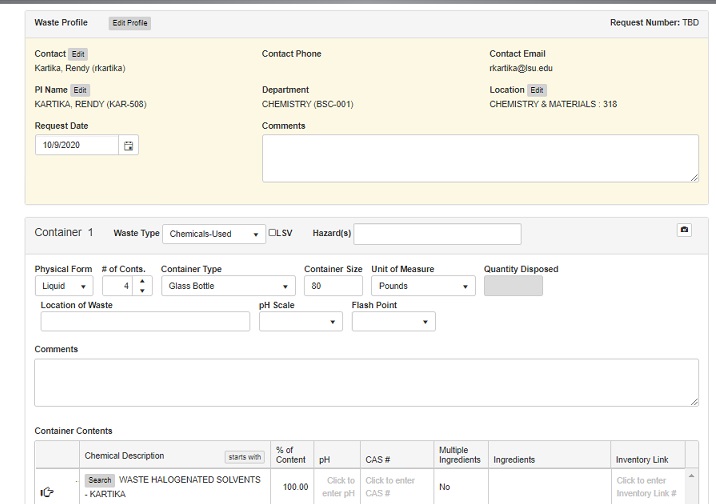
Once correct. Save and submit,